SPOTLIGHT ON... JENNA SHAW
Creative Learning Spaces in Elementary Education

Children explore, learn and create in the innovative Makerspace.
MPT’s education team met with Jenna Shaw, Director of Technology and Creativity at Liberty Elementary School in Baltimore to see how her makerspace is inspiring creative learners and thinkers. For those that are new to this concept, a makerspace is a DIY space where educators, staff and students gather together to create, invent, and learn. In Ms. Shaw’s makerspace, student-created projects can range from building story globes and architecture projects, to building science experiments and boosting digital literacy skills.
ABOUT THE JOB
MPT asks Ms. Shaw about her unique job title, Director of Technology and Creativity
My job is different than what you would normally think of as a Director of Technology, but it’s a hybrid role. I spend about 50 percent of my day with kids in our makerspace and spend the other part of my day dealing with the technology in the building. I’m working with hardware, software, professional development, technology integration, social media, and anything that touches what we do.
MAKERSPACES IN THE SCHOOL
Ms. Shaw discusses how she brought makerspaces into the school
We got a grant to redesign our media center. I think a lot of schools are finding that they used to have a technology lab where the devices were static. We now have mobile devices that you can pick up and take with you. All of our kids use iPads.

Ms. Shaw expands young minds in her creative learning space.
Our makerspace is a place where kids come to make, develop, design and solve problems. And that’s facilitated and elevated a lot of the times by technology. When we were redesigning the media center we asked ourselves “What makes the most sense for utilization for this space?” And it wasn’t a technology space, it was a makerspace.
I share the space with a librarian so there’s a more traditional library class they take and then they have this maker/coding/idea/technology space. We try to be comprehensive in what we’re doing with the kids as well as being thoughtful about integrating skills that will really help them succeed in a general education content classroom. That includes everything from trying to build digital literacy, awareness and citizenship, to seeing how you use elements of design instructionally. We do some engineering and architectural work, so we study how to make something strong.
COMPUTERS AND TECHNOLOGY INTEGRATION
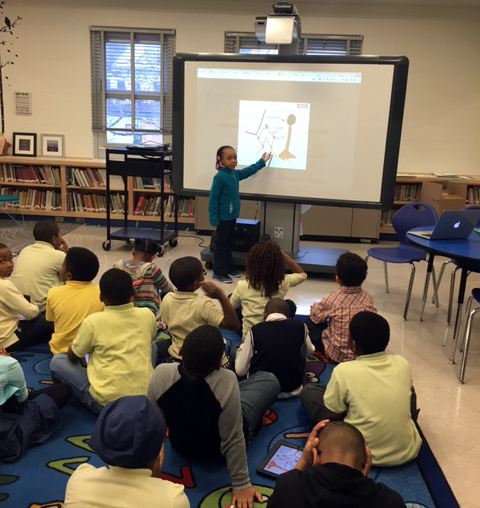
A Liberty student proudly demonstrates her problem-solving skills.
Ms. Shaw discusses the use of computers vs. other technologies in the building process
It’s a mixture of both, whatever the kids need. With one class, kids might build something small or build complex structures online. With other classes, the kids need to dive deeply into the foundations of architecture and structure, so we’re going to start by building hands-on, and testing what is strongest and what is not.
I am a big believer that when you have technology integration that is successful, the technology becomes ubiquitous. In the hands-on building that we did, the kids recorded themselves building and went back and watched the videos of their process so they could see not only their final product but how they got to that. We use technology in ways like that all the time. The technology becomes a tool for reflecting and doing something better.
LESSONS IN THE MAKERSPACE
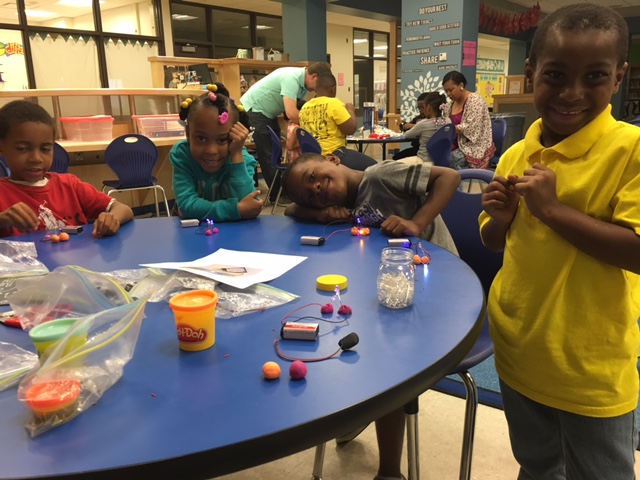
Little inventors create big ideas in the Makerspace
MPT asks Ms. Shaw about content-area lessons vs. technology lessons
I have some teachers with units that lend themselves to the content lessons and collaboration, and sometimes it’s more isolated. I try to do things so we integrate them when it makes sense and keep them isolated if that works better for the lesson.
With the design unit that we did with our 1st & 2nd-graders, we did foundations of architecture and architectural structures, and that played beautifully into their holiday unit around building gingerbread houses. They were able to apply the structural elements and help design their gingerbread houses that they made.
We also did a ton around prototyping versus a blueprint – how you create a draft of something and then test it out, and then have a design that you build from. So they were able to take those skills and transfer them over into the gingerbread houses that they built.
The other thing that worked out really well was circuitry. We did some simple circuits with our younger kids using story globes. They represented themselves in the middle and then they made a piece of it light up. We had the circuit that went behind the story globe and then when you pressed a button, it connected to wires and their image lit up, and then they wrote a story about it.
That one was super integrated because it dealt with the writing process but we also did a lot of co-work just introducing science experiment styles. Then a lot of reinforcement and practice in my makerspace because I have a lot of materials and space there. That was a great collaborative project that everyone on that team was involved in.
MAKERSPACES: STUDENTS AND FAMILIES
Ms. Shaw responds to questions about the success of makerspaces
The kids love it. I have kids that want to be in there all the time. Parents are always really receptive. They say to me, “Are you the one who showed my kid how to do this? Because that’s all they want to do at home!” That always feels good.
There are some classes that I only see for such a short time each week so if the kids are really excited about something during that time, then they want to go home and explore it on their own, that’s the larger goal. I have a ton of conversations like that and around parents who want more resources.